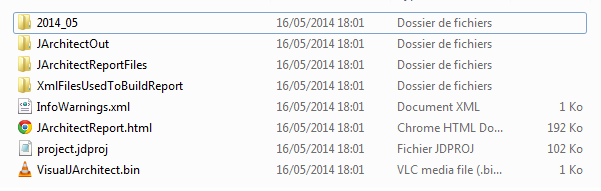- Documentation
- Getting Started
- JArchitect Analysis
- JArchitect Plugin for Sonar
- Code Rule and Query
- JArchitect Features
- Build Process Integration
- Code Metrics Definitions
- Code Coverage FAQ
- Trend Monitoring
Maven JArchitect Plugin
Installing maven JArchitect plugin
- First step: Create a JArchitect project (.jdproj) from JArchitect tool
- Download jarchitect-maven-plugin-1.0.jar.
- To install the jarchitect maven plug-in, execute the following command: mvn install:install-file -Dfile={jarchitect-maven-plugin.jar Path} -DgroupId=org.jarchitect.plugins -DartifactId=jarchitect-maven-plugin -Dversion=1.0 -Dpackaging=maven-plugin.
Analyzing a project with maven jarchitect plugin
-
Once you have installed the Jarchitect maven plug-in, you can now analyze any project that contains your pom.xml.
- First add the following code to the pom.xml
|
<Build> |
- Execute the following command to analyze your project. mvn org.jarchitect.plugins:jarchitect-maven-plugin:1.0:analyze
- Check now your JArchitect output directory you must see something like this: